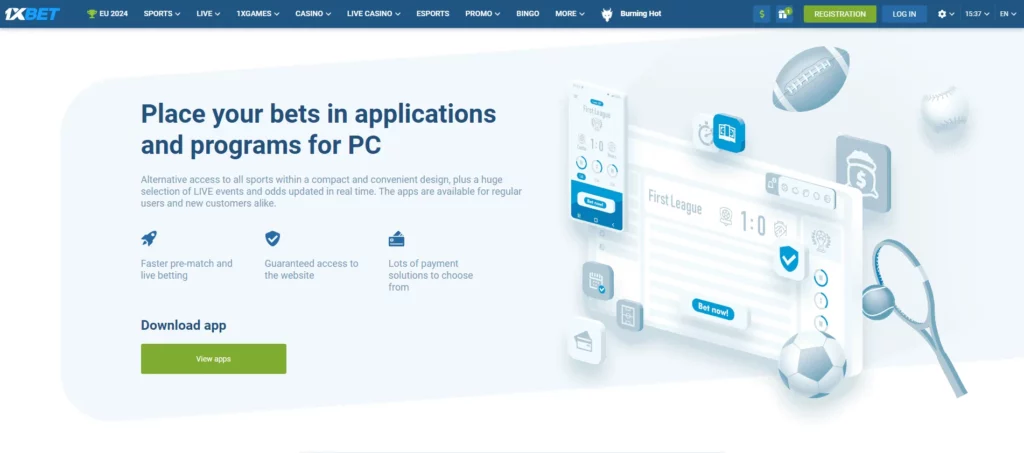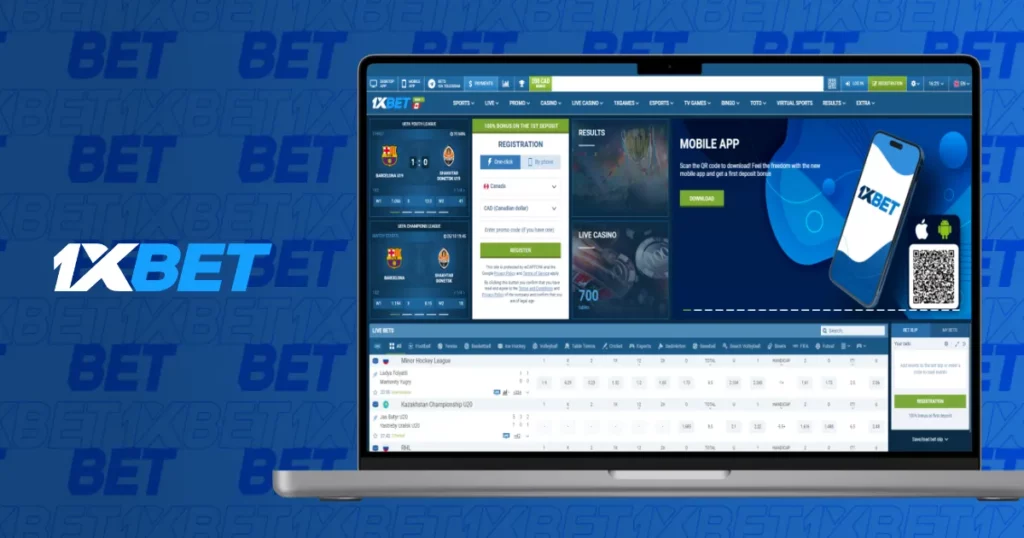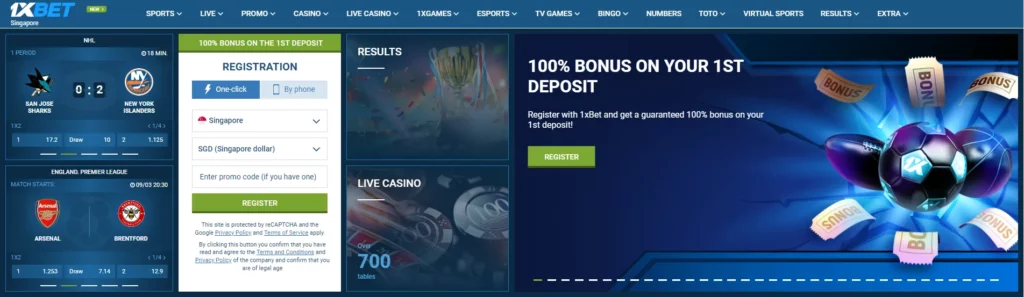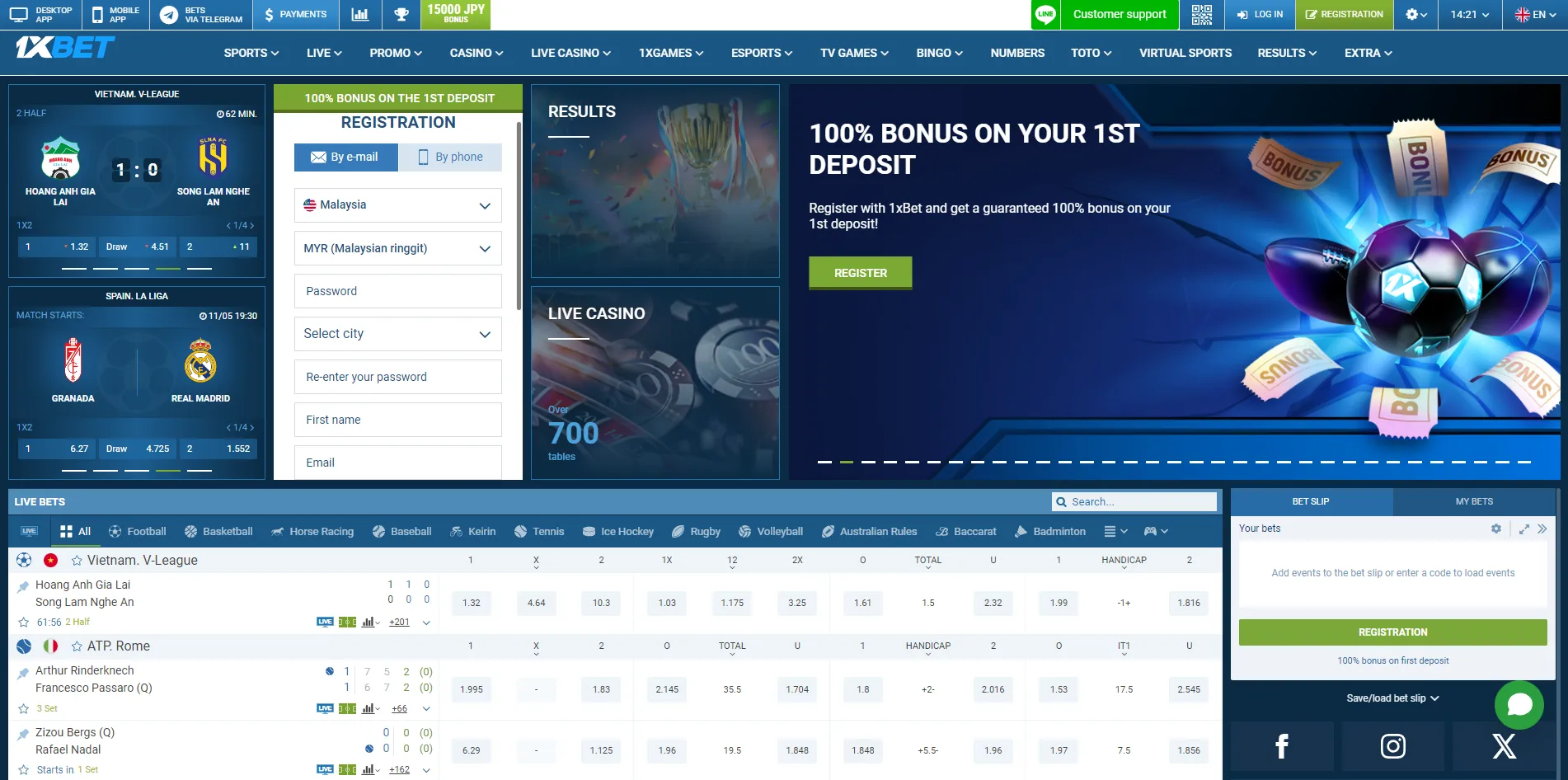
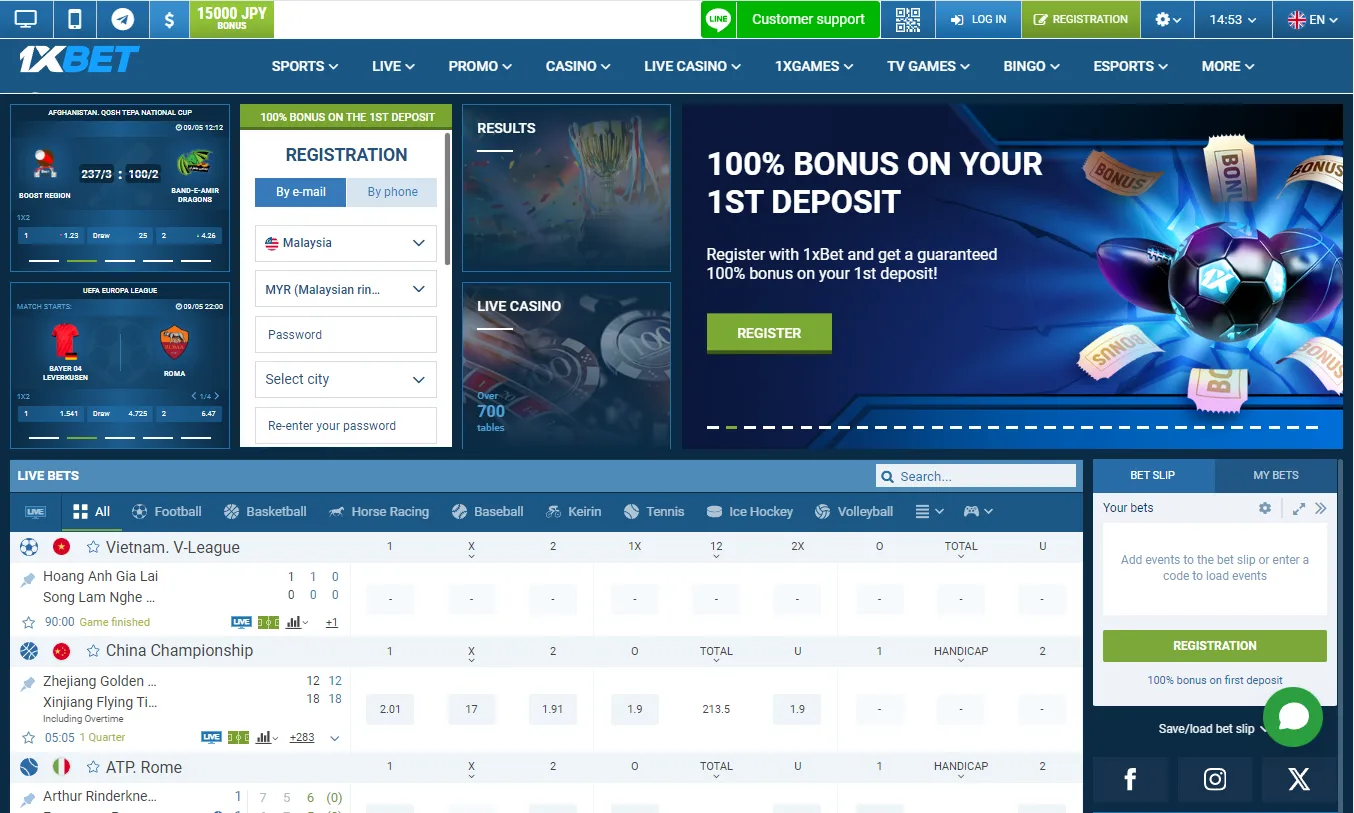
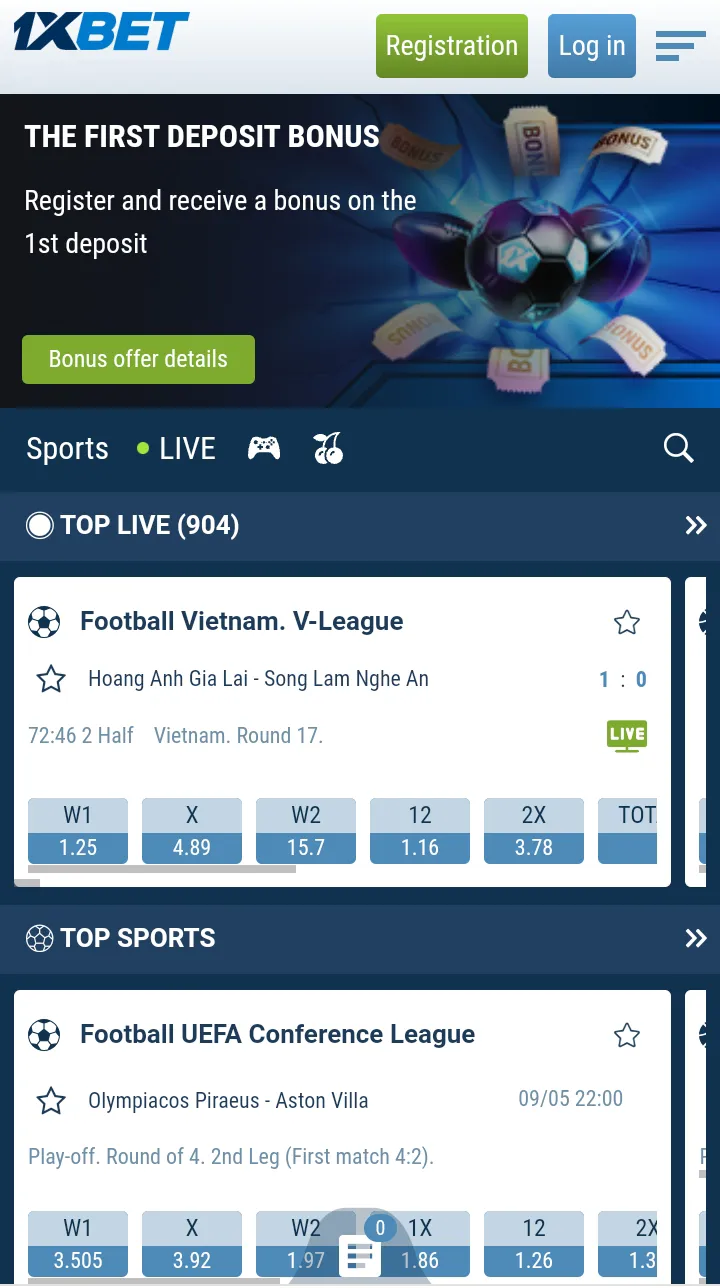
1XBet for PC – The Premier Choice for Desktop Betting in Cambodia
1XBet PC APP Cambodia offers an optimized desktop application that seamlessly integrates the full spectrum of betting options available on our platform. Designed for both Windows and macOS, it provides Cambodian players with a stable and secure environment to engage in sports betting and casino games. Experience streamlined access to your favorite markets and features, all from the comfort of your home. Download today and elevate your betting to the next level with 1XBet Cambodia.
Download the 1XBet for Cambodia Application for Your Computer Today
Enhance your betting experience with the 1XBet Download PC APP, tailored to deliver a comprehensive range of betting options right on your desktop. Whether you’re placing pre-match bets or enjoying the thrill of LIVE betting, our app ensures a fast, efficient, and data-saving performance.
Step-by-Step Installation Guide:
- Check System Requirements: Ensure your PC runs Windows 7 or higher or macOS 10.11 or later. A stable internet connection and a minimum of 512MB of RAM are required.
- Visit the 1XBet Website: Navigate to the official 1XBet website and head to the ‘Desktop Applications’ section.
- Download the App: Click on the ‘1XBet Download PC’ link to start the download. The file is lightweight and downloads quickly, even on slower connections.
- Install the Application: Once downloaded, open the file and follow the on-screen instructions to install. If you encounter any issues, check your security settings to allow installations from unknown sources.
- Login or Register: Open the installed app. If you already have an account, enter your username and password. New users can click ‘Register’ to set up an account.
The 1XBet APP is designed to make betting simpler and more accessible, with features tailored for betting on Sports, LIVE events, TOTO, 1xZone, and TV-games. Enjoy real-time updates on LIVE odds according to the current scores, enhancing your strategic betting decisions. If you face any installation issues, consult our comprehensive FAQ or contact our 24/7 support team for immediate assistance.
Access 1XBet Seamlessly Through Your Web Browser on PC
For those who prefer not to download software, accessing 1XBet through your web browser on a PC offers a convenient alternative. This method provides the same extensive betting options and user experience, ensuring you don’t miss out on any action.
Guide to Accessing 1XBet via Web Browser:
- Choose a Compatible Browser: Use the latest version of Chrome, Firefox, Safari, or Edge for optimal performance and security.
- Visit the Official 1XBet Website: Open your browser and go to the official 1XBet site for Cambodia 1XBet PC access. Bookmark the page for quicker access in the future.
- Adjust Browser Settings: Ensure cookies and JavaScript are enabled in your browser settings to experience all the features of the site without interruption.
- Login or Register: Click on the login or register button located at the top right corner of the homepage. Existing users can enter their credentials, while new users can sign up directly.
Accessing 1XBet via your web browser offers a user experience closely mirroring that of the dedicated PC app, with the added benefit of not requiring any installation. Enjoy the full range of betting opportunities, from sports to live casino games, all through a straightforward browser visit. If you encounter any issues, our support team is available 24/7 to assist you.
Quick and Simple Download Instructions for 1XBet on macOS
Mac users can enjoy a tailored betting experience with the 1XBet APP specifically designed for macOS. This guide will walk you through the easy steps to download and set up the 1XBet platform, ensuring you access all the features exclusive to macOS.
Step-by-Step Installation Guide for 1XBet on macOS:
- Check Compatibility: Ensure your device is running macOS 10.11 (El Capitan) or later to support the 1XBet application.
- Download the Application: Visit the official 1XBet Cambodia website and navigate to the ‘MacOS APP’ section. Click on the ‘Download 1XBet APP for mac’ button.
- Install the App: Once the download is complete, open the ‘.dmg’ file from your downloads folder. Drag the 1XBet application to your Applications folder.
- Security Adjustment: If prompted, go to your Mac’s System Preferences under ‘Security & Privacy’ and allow apps downloaded from identified developers if not already set.
- Login to Your Account: Launch the app from your Applications folder, enter your login credentials if you’re an existing user, or create a new account if you’re a new user.
The 1XBet macOS app enhances your betting experience by leveraging the unique capabilities of macOS, such as secure and fast processing, ensuring you never miss out on the betting action. Enjoy the convenience of betting directly from your desktop with features tailored for 1XBet Cambodia users. If you need assistance during installation or setup, our customer support is available around the clock to help you.
Conclusion
Concluding, the 1XBet PC APP Cambodia offers an unparalleled desktop betting experience, seamlessly integrating the excitement of sports and casino games right from your PC. Whether you choose to use the downloadable apps for Windows and macOS or access our platform directly through your web browser, 1XBet ensures a reliable, secure, and responsive betting environment. Designed to meet the specific needs of Cambodian players, this application streamlines your betting process, making it simpler and faster. We invite you to download the 1XBet PC app today and enjoy a superior betting experience that keeps you connected to the action anytime and anywhere.
FAQ
What are the system requirements for the 1XBet PC app on macOS?
The 1XBet app requires macOS 10.11 (El Capitan) or later. Ensure your device is compatible to facilitate a smooth installation and optimal app performance.
How do I download the 1XBet app for Windows?
Visit the official 1XBet website, navigate to the ‘Desktop Applications’ section, and click on the ‘1XBet Download PC’ link to start the download process.
Can I use the 1XBet app on my web browser?
Yes, you can access 1XBet directly through compatible web browsers like Chrome, Firefox, Safari, or Edge. Ensure cookies and JavaScript are enabled for a full-feature experience.
Are there specific features available on the 1XBet macOS app?
The macOS app offers secure and fast processing, ensuring a seamless betting experience. It is designed to utilize the unique capabilities of macOS for enhanced performance.
What should I do if I encounter installation issues with the 1XBet app?
Check your PC’s security settings to allow installations from unknown sources. If issues persist, contact 1XBet’s 24/7 customer support for guidance and troubleshooting assistance.